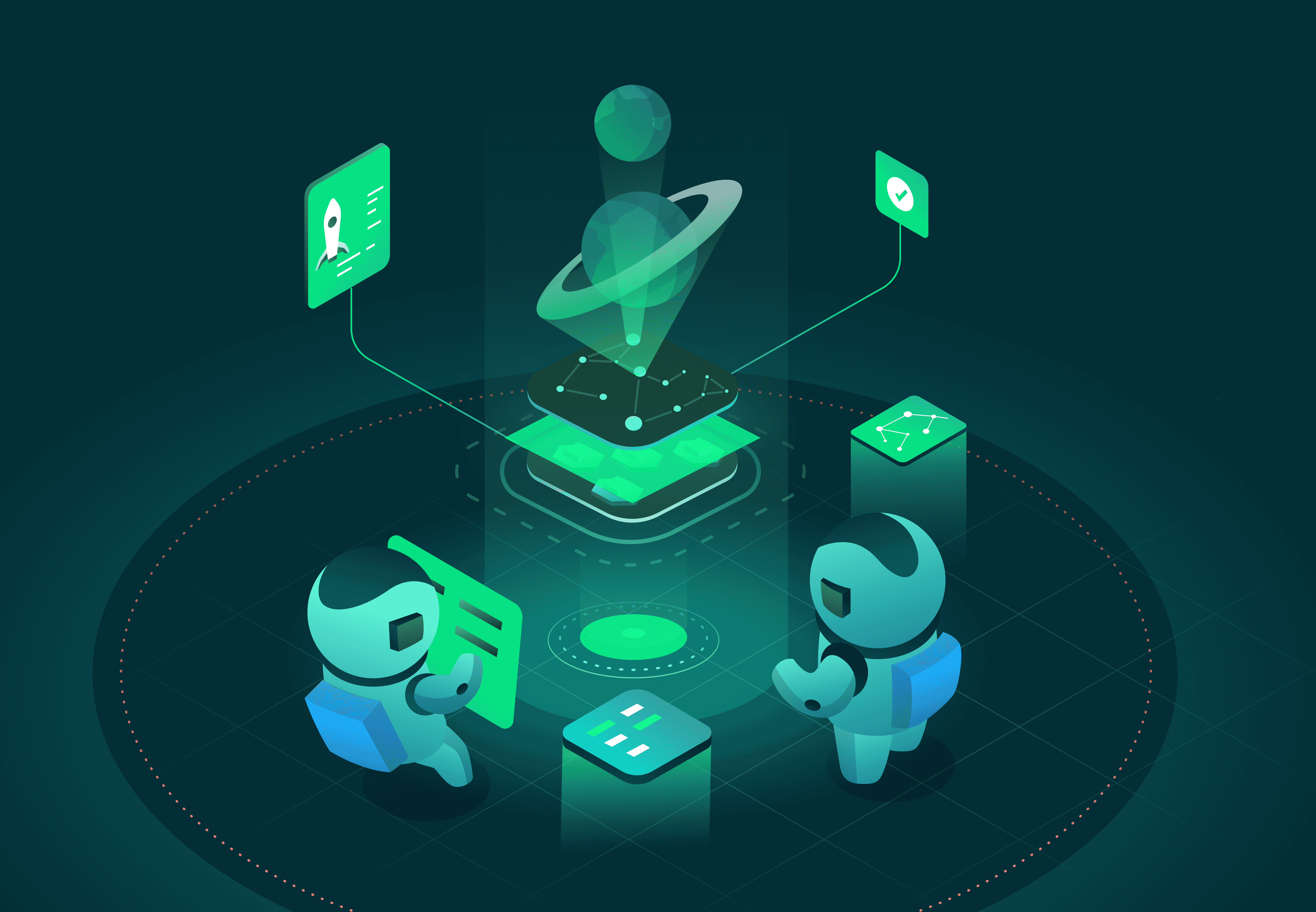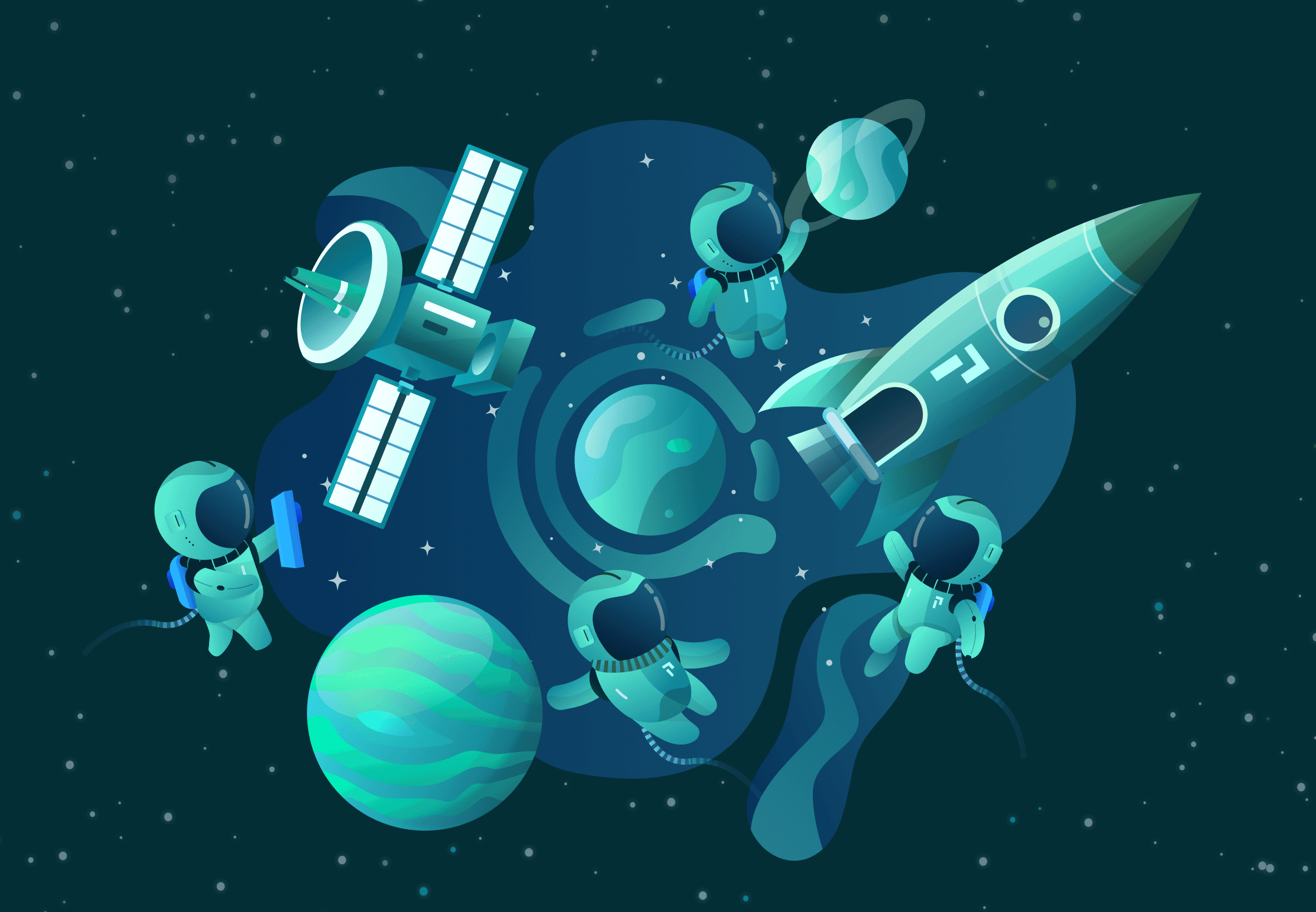I, Adam Hawkins, recently tried Pixie. I was instantly impressed because it solved a recurring problem for me: application code changes. Let me explain.
As an SRE, I'm responsible for operations, but am often unaware of the services internals. These services are black boxes to me. If the box is an HTTP service, then that requires telemetry on incoming request counts, latencies, and response status code--bonus points for p50, p90, and p95 latencies. My problem, and I'm guessing it's common to other SRE and DevOps teams, is that these services are often improperly instrumented. Before Pixie, we would have to wait on the dev team to add the required telemetry. Truthfully, that's just toil. It would be better for SREs, DevOps engineers, and application developers to have telemetry provided automatically via infrastructure. Enter Pixie.
Pixie is the first telemetry tool I've seen that provides
operational telemetry out of the box with zero changes to
application code. SREs can simply run px deploy, start collecting
data, then begin troubleshooting in minutes.
It took me a bit to grok Pixie because it's different than tools like NewRelic or DataDog that I've used in the past. Tools like these are different than Pixie becauase:
- They require application code changes (like adding in client library or annotating Kubernetes manifests) to gather full telemetry.
- They're largely GUI driven.
- Telemetry is collected then shipped off to a centralized service (which drives up the cost).
Pixie is radically different.
- First, it integrates with eBPF so it can collect data about application traffic without application code changes. Pixie provides common HTTP telemetry (think request counts, latencies, and status codes) for all services running on your Kubernetes cluster. Better yet, Pixie generates service to service telemetry, so you're given a service map right out of the box.
- Second, it bakes infrastructure-as-code principles into the core DX. Every Pixie Dashboard is a program, which you can manage with version control and distribute amongst your team, or even take with to different teams. Pixie also provides a terminal interface so you can interact with the dashboards directly in the CLI. That's a first for me and I loved it! These same scripts can also run in the browser.
- Third, and lastly, Pixie's data storage and pricing model is different. Pixie keeps all telemetry data on your cluster, as a result the cost is signicantly lower. It's easy to pay $XXX,XXX dollars per year for other tools. Pixie's cost promises to be orders of magnitude less.
Sounds interesting right?
Check out my demo video for quick walkthrough.
Pixie is in free community beta right now. You can install it on your cluster and try it for yourself.
Terms of Service|Privacy Policy
We are a Cloud Native Computing Foundation sandbox project.
Pixie was originally created and contributed by New Relic, Inc.
Copyright © 2018 - The Pixie Authors. All Rights Reserved. | Content distributed under CC BY 4.0.
The Linux Foundation has registered trademarks and uses trademarks. For a list of trademarks of The Linux Foundation, please see our Trademark Usage Page.
Pixie was originally created and contributed by New Relic, Inc.